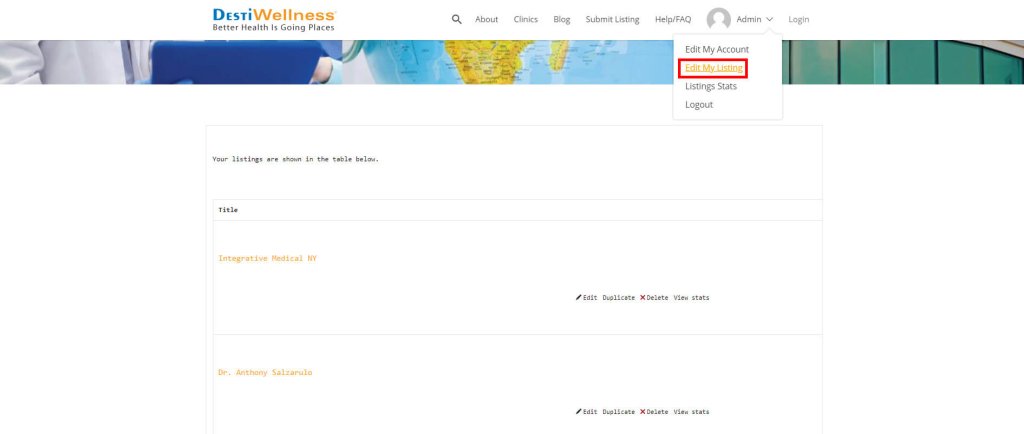Help / FAQ
Help and Frequently Asked Questions
How do I list my facility and what is the cost?
During the initial introductory period it is free to list your practice, clinic or hospital.
First, you need to sign up for an account. The account contains some basic personal information about the person adding the listing such as their name, personal email, etc. To get started, simply click on the “Submit Listing” button.
From there, you will set up an account and complete the details of your facility.
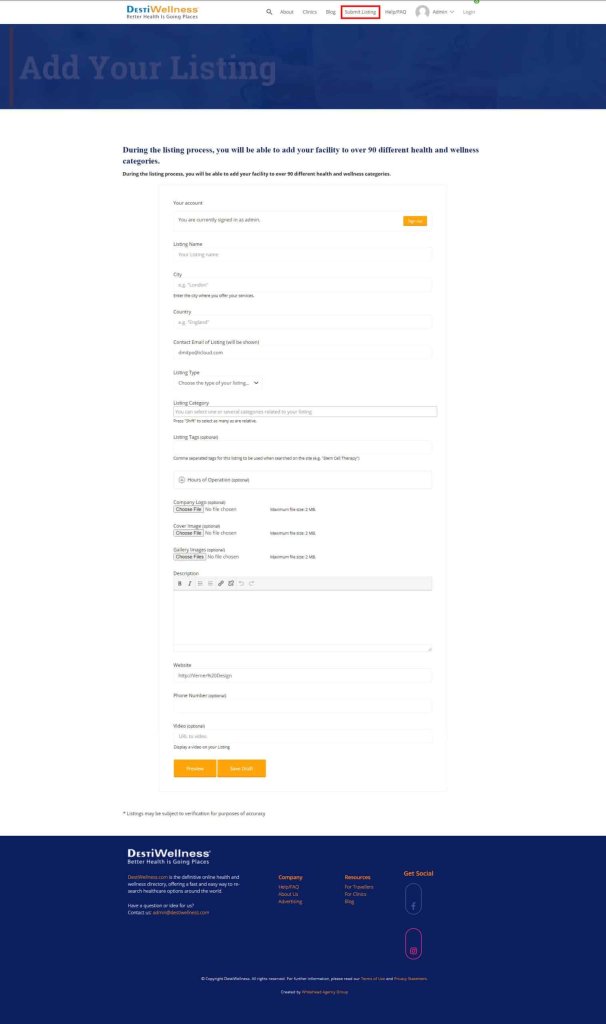
What category can I list my facility under?
You can list your facility under over 80 different categories. If you need another category, please let us know and we will gladly add it.

I’ve forgotten my password. How do I reset it?
To reset your password, first click on the Login button in the top menu bar:
Next, enter the email address that was used to set up the account. Then press “Lost your password?” A link to reset your password will be emailed to the email address you entered above. If you don’t see it in 10 – 15 minutes, please check you junk or spam folder. If you require further assistance, please email us at admin@destiwellness.com
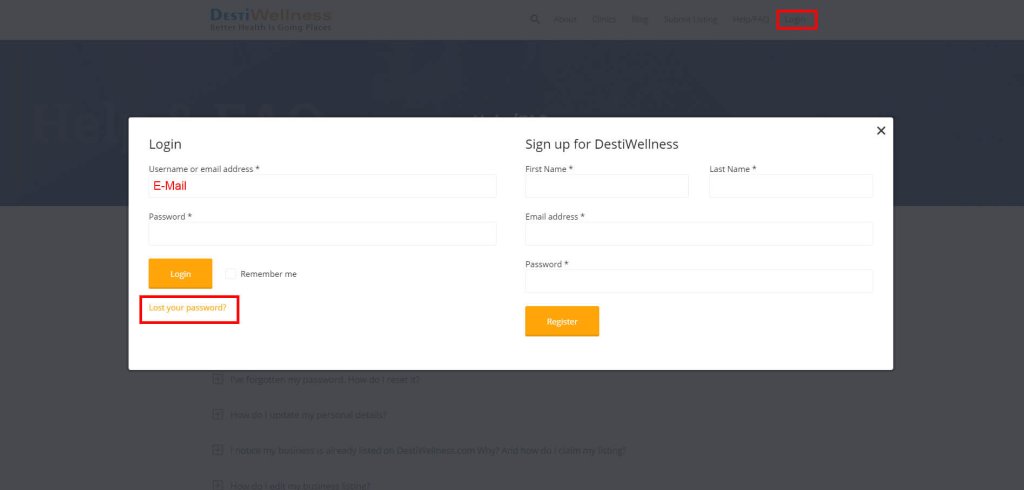
How do I update my personal details?
In order to edit your account details, please go to the “Admin” drop-down menu and then click on the “Edit My Account” link. You will be taken to the page where you can edit your password and account details.
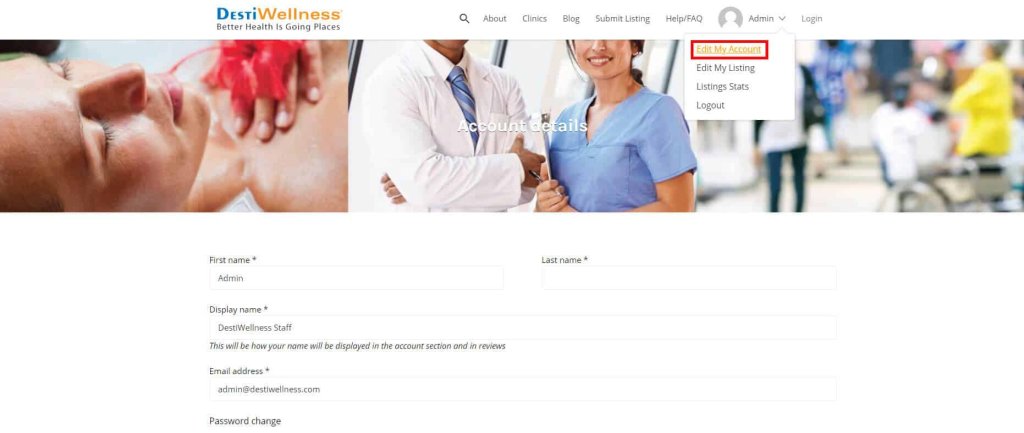
I notice my business is already listed on DestiWellness.com Why? And how do I claim my listing?
We actively look for interesting healthcare facilities that share our aim of helping people live healthier, more enjoyable lives and add their basic information directly to our DestiWellness.com
If you notice that your business is already listed, you can easily claim your listing (it’s FREE) by clicking on the “Claim this listing” button on the listing.
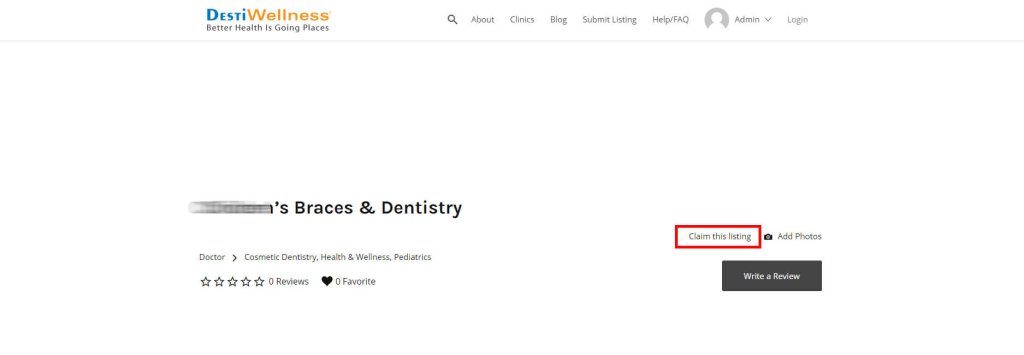
How do I edit my business listing?
If you have already claimed an existing listing or set up a new one, you can easily modify the listing details at any time. Please click on the “Edit My Listing” link in the drop-down menu and follow the instructions on the page.